To choose the right project management software, assess your team’s specific needs and evaluate features that align with those requirements. Consider user-friendliness, integration capabilities, and budget constraints.
How to Choose the Right Project Management Software for Your Team:How to Choose the Right Project Management Software for Your TeamSelecting project management software is a critical decision for any team. The right tool can streamline workflows, enhance collaboration, and boost productivity. With countless options available, it’s essential to identify what fits your team’s unique dynamics. Start by analyzing the size of your team, the complexity of your projects, and your preferred communication style.
Look for software that offers essential features like task tracking, time management, and reporting tools. A well-chosen platform can transform how your team operates, enabling everyone to stay aligned and focused on their goals. Prioritize your needs to make an informed decision that will benefit your entire team.
Introduction To Project Management Software
Project management software helps teams plan, execute, and track projects. It centralizes tasks, deadlines, and resources. Choosing the right tool can boost efficiency and communication. This section explores its importance and impact on productivity.
Importance In Modern Workplaces
Project management software is essential in today’s work environment. It supports collaboration among team members. Here are key reasons why it matters:
- Improved Communication: Keeps everyone informed about updates.
- Task Organization: Helps prioritize tasks easily.
- Resource Management: Allocates resources effectively.
- Time Tracking: Monitors project timelines closely.
Impact On Team Productivity
Effective project management software can significantly enhance team productivity. It streamlines workflows and reduces bottlenecks. Here’s how:
| Feature | Benefit |
|---|---|
| Collaboration Tools | Encourages teamwork and idea sharing. |
| Automation | Saves time on repetitive tasks. |
| Real-Time Updates | Keeps everyone on the same page. |
| Reporting | Provides insights into project progress. |
Investing in the right software can lead to remarkable results. Teams can complete projects faster and with higher quality. Productivity boosts benefit the entire organization.
Identifying Your Team’s Needs
Choosing the right project management software starts with understanding your team’s needs. Every team is unique. Knowing what your team requires can streamline the selection process. This section covers key areas to focus on.
Assessing Project Complexity
Project complexity varies by task. Identify the types of projects your team handles. Here are some factors to consider:
- Task Types: Are projects straightforward or multi-faceted?
- Deadlines: Do projects have strict timelines?
- Dependencies: Are tasks dependent on each other?
Use a simple table to evaluate project complexity:
| Project Type | Complexity Level | Software Features Needed |
|---|---|---|
| Simple Tasks | Low | Basic Task Management |
| Medium Projects | Medium | Collaboration Tools |
| Complex Projects | High | Advanced Tracking Features |
Understanding Team Size Dynamics
Team size affects project management needs. Smaller teams often require different features than larger ones. Consider these aspects:
- Team Size: How many members are on your team?
- Roles: What roles do team members play?
- Collaboration: How do team members communicate?
Evaluate team size dynamics through this list:
- Small Teams (1-5 members)
- Focus on simplicity.
- Basic features work well.
- Medium Teams (6-15 members)
- Need collaboration tools.
- Task assignments become essential.
- Large Teams (16+ members)
- Advanced features are crucial.
- Integration with other tools is important.
Key Features To Look For
Choosing the right project management software is crucial for team success. Many features can enhance productivity and streamline workflow. Focus on the following key features when selecting software.
Task Management Essentials
Effective task management keeps projects on track. Look for these essentials:
- Task Creation: Easily create tasks with descriptions.
- Due Dates: Set deadlines to maintain accountability.
- Prioritization: Organize tasks by importance and urgency.
- Progress Tracking: Monitor task status with visual indicators.
- Recurring Tasks: Automate repetitive tasks for efficiency.
Collaboration Tools
Collaboration is key to team success. Essential tools include:
- Real-time Chat: Communicate instantly with team members.
- File Sharing: Share documents and resources easily.
- Commenting: Provide feedback directly on tasks.
- Integrations: Connect with other tools for seamless workflow.
- Notifications: Stay updated on task changes and deadlines.
Resource Allocation And Tracking
Efficient resource management maximizes productivity. Key features include:
| Feature | Description |
|---|---|
| Resource Allocation: | Assign tasks based on team availability. |
| Time Tracking: | Monitor time spent on each task. |
| Budget Tracking: | Keep track of project expenses. |
| Reporting: | Generate reports on resource usage and productivity. |
These features ensure that every team member is utilized effectively. Evaluate these aspects to find the best fit for your team.
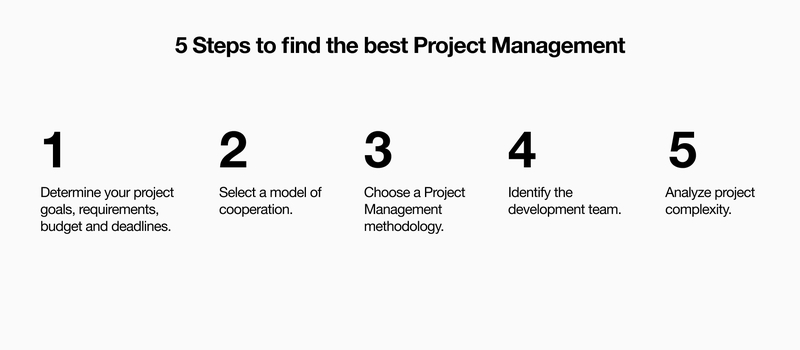
Credit: www.exposit.com
Usability And User Interface
Choosing the right project management software involves careful consideration of usability and user interface. A user-friendly interface can boost productivity. Teams spend less time learning and more time working.
Simplicity Meets Functionality
Software should be simple yet functional. Look for features that enhance team collaboration. A clean interface helps users focus on tasks.
- Intuitive Navigation: Easy-to-use menus and icons.
- Clear Task Management: Simple ways to assign and track tasks.
- Visual Elements: Use charts and graphs for better understanding.
Complex software can overwhelm users. Aim for tools that streamline processes. This balance ensures everyone stays engaged.
Customization Options
Customization boosts usability. Teams can tailor software to fit their needs. Look for tools that allow:
- Custom Dashboards: Personalize views for different roles.
- Adjustable Workflows: Modify processes to suit team practices.
- Flexible Reporting: Generate reports based on specific metrics.
More customization leads to greater satisfaction. Users can adapt tools to their preferences. This flexibility enhances overall team efficiency.
| Feature | Importance |
|---|---|
| Intuitive Navigation | Helps users find features easily |
| Custom Dashboards | Allows personalized user experience |
| Flexible Reporting | Enables tailored insights |
Integration Capabilities
Choosing the right project management software requires attention to integration capabilities. This feature determines how well the software connects with other tools your team uses. Smooth integration boosts productivity and reduces workflow disruptions. Here’s what to consider.
Compatibility With Existing Tools
Check if the software works with tools your team already uses. Here are some common tools to consider:
- Email Platforms: Gmail, Outlook
- File Storage: Google Drive, Dropbox
- Communication Tools: Slack, Microsoft Teams
- Accounting Software: QuickBooks, Xero
Software that integrates with these tools saves time. It allows for seamless data sharing. Look for a project management tool that offers built-in compatibility. This minimizes setup time and user frustration.
Apis And Third-party Services
APIs are essential for connecting different software systems. They allow your project management tool to communicate with other applications. Here’s why they matter:
- Customization: Tailor the software to fit your needs.
- Automation: Streamline repetitive tasks.
- Data Syncing: Keep information up-to-date across platforms.
Check if the software supports popular third-party services. This includes integrations with:
| Service | Description |
|---|---|
| Zapier | Connects different apps for automated tasks. |
| Integromat | Automates workflows between apps. |
| Google Apps | Integrates seamlessly with Google services. |
Evaluate how easy it is to set up these integrations. A user-friendly interface makes a big difference. Look for clear documentation and support options.

Credit: www.achurchconsulting.com
Security And Data Protection
Choosing the right project management software involves understanding its security features. Protecting your team’s data is crucial. Look for software that prioritizes security and data protection. This helps avoid data breaches and loss.
Ensuring Data Safety
Data safety involves several key aspects. Here are some important features to consider:
- Encryption: Ensure the software encrypts data. This keeps information safe from unauthorized access.
- Backup: Regular backups prevent data loss. Look for automatic backup options.
- User Access Controls: Manage who can access data. Limit permissions based on roles.
- Data Recovery: Check for recovery options. Quick recovery minimizes downtime.
Compliance With Regulations
Compliance with regulations is essential for data protection. Different industries have specific rules.
| Regulation | Description |
|---|---|
| GDPR | Protects personal data in the EU. |
| HIPAA | Secures health information in the USA. |
| CCPA | Protects consumer data in California. |
Check if the software complies with relevant regulations. Non-compliance can lead to legal issues.
Choose software that provides clear compliance information. This ensures your data remains secure and protected.
Pricing Structures
Choosing the right project management software involves understanding pricing structures. Different software options offer various pricing models. Knowing these options helps you find the best fit for your team.
Understanding Total Cost Of Ownership
Total Cost of Ownership (TCO) includes more than just the software price. Consider the following factors:
- Initial Costs: Setup and installation fees.
- Training Costs: Expenses for teaching your team to use the software.
- Maintenance Costs: Ongoing support and updates.
- Hidden Costs: Any extra fees for features or integrations.
Calculate TCO to see the full financial impact. This helps in making informed decisions.
Comparing Subscription Models
Subscription models vary significantly. Common types include:
| Model | Description | Pros | Cons |
|---|---|---|---|
| Monthly | Pay each month for access. | Flexibility to cancel anytime. | Higher long-term costs. |
| Annual | Pay once a year for access. | Lower overall cost. | Less flexibility. |
| Tiered | Pay based on features or users. | Scalable for growth. | Can become expensive. |
Evaluate these models to find what works best for your team. A thorough comparison can save money.
Evaluating Support And Training
Choosing the right project management software involves more than features. Consider the support and training options. Good support helps your team use the software effectively. Training resources ensure everyone understands how to work with it.
Vendor Support Services
Check the support services offered by the vendor. Look for the following:
- Availability: Support should be available during your working hours.
- Response Time: Vendors should respond quickly to queries.
- Channels: Support can be via phone, email, or live chat.
- Expertise: Support staff should have a deep understanding of the software.
Consider these factors to ensure smooth operations. A vendor with strong support will help your team succeed.
Availability Of Training Resources
Training resources are crucial for team success. Look for:
- Documentation: User manuals and guides should be clear and concise.
- Tutorials: Video tutorials can help users learn quickly.
- Webinars: Live sessions can offer interactive learning.
- Community Forums: A forum can provide peer support and tips.
Check if the vendor offers these resources. They will help your team use the software effectively and efficiently.
Reading Reviews And Case Studies
Choosing the right project management software is crucial. Reviews and case studies provide valuable insights. They showcase real user experiences and success stories. This information can guide your decision-making process.
Learning From Other Users’ Experiences
User reviews can reveal a lot about software. They highlight strengths and weaknesses. Here are key aspects to consider:
- Usability: Is the software easy to use?
- Features: Does it have the tools your team needs?
- Support: How responsive is customer service?
- Integration: Can it connect with other tools?
Look for reviews on trusted platforms. Websites like G2, Capterra, and Trustpilot are helpful. Read both positive and negative reviews. This helps you get a balanced view.
Analyzing Success Stories
Success stories show how teams achieved goals. They provide concrete examples of software in action. Focus on these aspects:
- Case Study Goals: What were the objectives?
- Implemented Features: Which software features were used?
- Results: What outcomes were achieved?
Many software companies publish case studies. They often share specific metrics. Look for improvements in:
| Metric | Before Software | After Software |
|---|---|---|
| Project Completion Rate | 65% | 85% |
| Time Spent on Tasks | 30 hours/week | 20 hours/week |
| Team Satisfaction | 70% | 90% |
These metrics can help validate your choice. Always consider the context of each case study. Your team’s needs may differ.
Conducting A Trial Run
Conducting a trial run helps teams test project management software. This process reveals how well the software fits your needs. A trial run boosts team confidence and uncovers potential issues.
Testing With Real Projects
Testing with real projects is essential. Use the software on actual tasks. This approach provides valuable insights.
- Select a small project.
- Involve team members.
- Set clear goals for the trial.
- Monitor progress closely.
Focus on key features. Evaluate how the software handles:
| Feature | Evaluation |
|---|---|
| Task Management | Is it easy to create and assign tasks? |
| Collaboration Tools | Do team members communicate effectively? |
| Reporting | Can you generate useful reports? |
Gathering Team Feedback
Gathering team feedback is vital after testing. Their opinions shape your decision. Conduct a quick survey or hold a meeting.
- Ask about user experience.
- Identify any challenges faced.
- Find out which features they loved.
Encourage open discussions. Consider creating a feedback form. This form can include:
- Ease of use
- Performance
- Integration with other tools
Compile the feedback. Analyze trends and common issues. Use this data to make an informed choice.
Making The Final Decision
Choosing the right project management software is essential. This decision affects your team’s productivity and collaboration. Evaluate your options carefully to find the best fit.
Weighing Pros And Cons
Every software has its strengths and weaknesses. Create a list of pros and cons for each option.
| Software | Pros | Cons |
|---|---|---|
| Software A |
|
|
| Software B |
|
|
Compare these lists. Focus on what matters most to your team.
Committing To A Software
Once you select software, commitment is key. Train your team to use it effectively.
- Schedule training sessions.
- Encourage team members to ask questions.
- Set clear goals for software use.
- Monitor progress and gather feedback.
Regular check-ins help in adapting to any challenges. Adjust your strategy as needed to enhance productivity.

Credit: www.linkedin.com
Frequently Asked Questions
What Features Should Project Management Software Have?
When choosing project management software, look for essential features like task tracking, collaboration tools, and reporting capabilities. Prioritize user-friendly interfaces and mobile accessibility. Ensure it integrates seamlessly with other tools your team uses. These features will enhance productivity and streamline your project’s workflow.
How To Assess Team Needs For Project Management Software?
Start by gathering input from your team about their pain points and requirements. Consider project size, complexity, and team collaboration styles. Use surveys or meetings to collect feedback. This assessment will help you choose software that aligns with your team’s specific needs and improves overall efficiency.
Is Cloud-based Software Better For Project Management?
Cloud-based software offers flexibility and accessibility for teams. It allows remote access from any device, ensuring everyone stays connected. Additionally, cloud solutions often provide automatic updates and secure data storage. This can lead to improved collaboration and real-time project tracking, making it a popular choice for many teams.
How Do I Ensure Software Is User-friendly?
To ensure software is user-friendly, look for intuitive designs and easy navigation. Check reviews and testimonials for insights on user experience. Consider trial versions to test functionality and interface. A user-friendly platform reduces the learning curve and enhances team adoption, leading to better project outcomes.
Conclusion
Choosing the right project management software can transform your team’s efficiency. Focus on your team’s specific needs and workflow. Test different tools with free trials to find the best fit. Remember, the ideal software should enhance collaboration and streamline processes.
Make an informed decision, and watch your projects thrive.




Leave a Reply