The best software for creating and editing videos in 2024 includes Adobe Premiere Pro and Final Cut Pro. These tools offer powerful features and user-friendly interfaces.
Video editing has evolved significantly, making it easier for creators to produce high-quality content. Whether you’re a beginner or a seasoned professional, choosing the right software can enhance your workflow and creativity. In 2024, the demand for engaging video content continues to rise, driving the need for reliable editing tools.
From YouTube creators to filmmakers, the right software can streamline your projects and elevate your final product. This guide highlights the top video editing software options available, ensuring you find the perfect fit for your needs and skill level. Embrace the best tools to bring your vision to life!
Introduction To Video Editing In 2024
Video editing has transformed significantly in 2024. The demand for high-quality video content is at an all-time high. Creators need effective tools to produce stunning visuals. Users seek software that is easy to navigate and powerful. This blog will explore the best software options available this year.
Rise Of Video Content
Video content is everywhere in 2024. Platforms like YouTube, TikTok, and Instagram thrive on engaging videos. Businesses use videos for marketing to capture attention. Statistics show that:
- Over 80% of online traffic is video-based.
- Users prefer video over text for information.
- Videos increase conversion rates by up to 80%.
These numbers highlight the importance of video production. Creators need to grab attention quickly. High-quality videos are essential to stand out.
Importance Of Editing Software
Editing software plays a crucial role in video creation. It enhances video quality and engages viewers effectively. Here are some key benefits of using editing software:
- Improved Visuals: Enhance colors and sharpness.
- Smooth Transitions: Create seamless cuts between scenes.
- Audio Control: Edit and balance sound levels.
- Special Effects: Add creativity with filters and animations.
With the right software, creators can:
- Save time on edits.
- Produce professional-quality videos.
- Increase viewer engagement.
Choosing the right software can boost creativity. It allows for unique storytelling and better audience connection.
Criteria For Selecting Video Editing Software
Choosing the right video editing software is essential. Many options exist, but not all will meet your needs. Below are key criteria to consider.
Ease Of Use
Ease of use is crucial for beginners and pros. A user-friendly interface helps you navigate quickly.
- Intuitive design saves time.
- Drag-and-drop features simplify editing.
- Available tutorials speed up the learning process.
Feature Set
The feature set determines your editing capabilities. Look for software that offers a range of tools.
| Feature | Description |
|---|---|
| Trimming | Easily cut unwanted parts of your video. |
| Transitions | Add smooth transitions between clips. |
| Text Overlays | Insert titles and captions in your videos. |
| Audio Editing | Adjust sound levels and add background music. |
Compatibility And Export Options
Compatibility is vital for smooth operation. Check if the software works with your operating system.
Export options affect how you share your videos. Choose software that supports multiple formats.
- Common formats: MP4, AVI, MOV
- Direct sharing to social media platforms
- Options for high-definition exports
Professional Grade Software
Creating and editing videos requires powerful tools. Professional grade software offers robust features. These tools help produce high-quality content. They cater to both beginners and experts.
In 2024, two standout software options lead the market. They are Adobe Premiere Pro and Final Cut Pro X. Each has unique strengths. Let’s explore these top choices for video editing.
Adobe Premiere Pro: The Industry Standard
Adobe Premiere Pro stands out as the industry standard. Many professionals trust this software for its versatility. It offers a wide range of features:
- Multi-Track Editing: Edit multiple video and audio tracks.
- Color Correction: Adjust colors with precision.
- Effects and Transitions: Use various effects for creativity.
- Integration: Work seamlessly with other Adobe apps.
This software supports various file formats. It is suitable for films, YouTube videos, and more.
Adobe Premiere Pro is user-friendly. Beginners can learn quickly. Experienced editors can maximize its advanced features.
Final Cut Pro X: Optimized For Mac Users
Final Cut Pro X is a favorite among Mac users. It provides a smooth editing experience. Here are its key features:
- Magnetic Timeline: Easily rearrange clips without gaps.
- Smart Conform: Automatically adjust video for different formats.
- Advanced Color Grading: Enhance visuals with detailed tools.
- Performance: Fast processing with optimized playback.
This software is tailored for creative professionals. It allows quick edits and high-quality results.
Final Cut Pro X integrates well with other Apple products. It makes video editing efficient and enjoyable.
Affordable Options For Beginners
Many beginners seek affordable video editing software. They want tools that are easy to use and packed with features. A few great options stand out in 2024.
Filmora: User-friendly Interface
Filmora offers a simple and clean interface. It is perfect for beginners. Users can easily navigate through its features.
- Drag-and-drop functionality
- Ready-made templates
- Basic editing tools
- Advanced features for later use
Filmora also includes:
- Text and title customization
- Audio editing options
- Color correction tools
Its pricing is affordable. Monthly and yearly plans cater to different budgets.
Davinci Resolve: Free With Professional Features
Davinci Resolve stands out for its powerful free version. It includes professional-grade tools. Beginners can learn advanced editing without spending money.
- Color grading tools
- Audio post-production features
- Visual effects capabilities
Key features of Davinci Resolve:
| Feature | Description |
|---|---|
| Multi-user Collaboration | Work with others in real-time. |
| Cut Page | Speed up the editing process. |
| Fusion | Create stunning visual effects. |
Beginners can master video editing skills. This software is a great starting point.
Software For Specialized Video Editing
Specialized video editing software is essential for creators.
They offer unique features tailored for specific tasks.
This section highlights two top tools for specialized editing:
After Effects and Vegas Pro.
After Effects: For Animation And Effects
After Effects is a powerful tool for animation and special effects.
It allows users to create stunning visuals with ease.
Here are some key features:
- Advanced animation capabilities
- Wide range of effects
- Integration with other Adobe products
- Customizable templates
After Effects is perfect for:
- Creating animated graphics
- Designing cinematic titles
- Adding visual effects to videos
Its user-friendly interface makes it suitable for beginners.
Professionals also love its depth and flexibility.
Vegas Pro: For Audio Editing
Vegas Pro stands out for its audio editing features.
It combines video and audio editing seamlessly.
Key features include:
| Feature | Description |
|---|---|
| Multi-track editing | Edit multiple audio tracks easily. |
| Audio mixing tools | Balance sound levels effectively. |
| Sound effects library | Access a variety of built-in sound effects. |
Vegas Pro is ideal for:
- Editing podcasts
- Creating music videos
- Adding voiceovers to projects
Its intuitive layout helps users navigate easily.
Perfect for both beginners and experienced editors.
Mobile Video Editing Apps
Mobile video editing apps are changing how we create videos. They offer powerful tools right on your phone. Users can edit videos anytime and anywhere. Whether you’re a beginner or a pro, there’s an app for you.
Kinemaster: On-the-go Editing
KineMaster is a popular choice for mobile editing. It combines simplicity with advanced features. You can easily trim, splice, and merge clips.
- Multi-layer video editing
- Chroma key support for green screen effects
- Audio editing tools for clear sound
- Built-in effects and transitions
This app has a user-friendly interface. It’s perfect for quick edits or detailed projects. KineMaster supports resolutions up to 4K. This ensures high-quality output for your videos.
Lumafusion: Advanced Mobile Editing
LumaFusion is an advanced video editor for iOS. It’s perfect for professionals and serious creators. This app offers powerful features and tools.
- Multi-track editing with up to six video and audio tracks.
- Robust color correction tools.
- Keyframe animations for dynamic effects.
- Extensive media library management.
LumaFusion stands out for its speed and efficiency. Users can export in various formats. This flexibility makes it a top choice for serious video editors.
Emerging Trends In Video Editing Software
Video editing is changing fast in 2024. New technology makes editing easier and faster. Creators focus on quality and collaboration. Let’s explore the latest trends in video editing software.
Ai-based Editing Tools
AI is the future of video editing. It helps in various ways:
- Automated Editing: AI can cut and arrange clips.
- Smart Suggestions: Tools suggest edits based on content.
- Enhanced Visuals: AI improves video quality automatically.
Popular AI-based tools include:
| Software | Main Feature |
|---|---|
| Adobe Premiere Pro | Auto Reframe for different platforms |
| Magisto | AI-driven video creation |
| Filmora | One-click editing features |
Cloud-based Collaboration
Cloud-based tools are changing how teams work. They allow easy sharing and editing:
- Real-Time Collaboration: Multiple users can edit together.
- Accessibility: Work from anywhere with an internet connection.
- Version Control: Keep track of changes made by team members.
Key cloud-based software includes:
| Software | Main Feature |
|---|---|
| Frame.io | Feedback tools for teams |
| Avid Media Composer Cloud | Professional-grade editing in the cloud |
| WeVideo | User-friendly interface for collaboration |
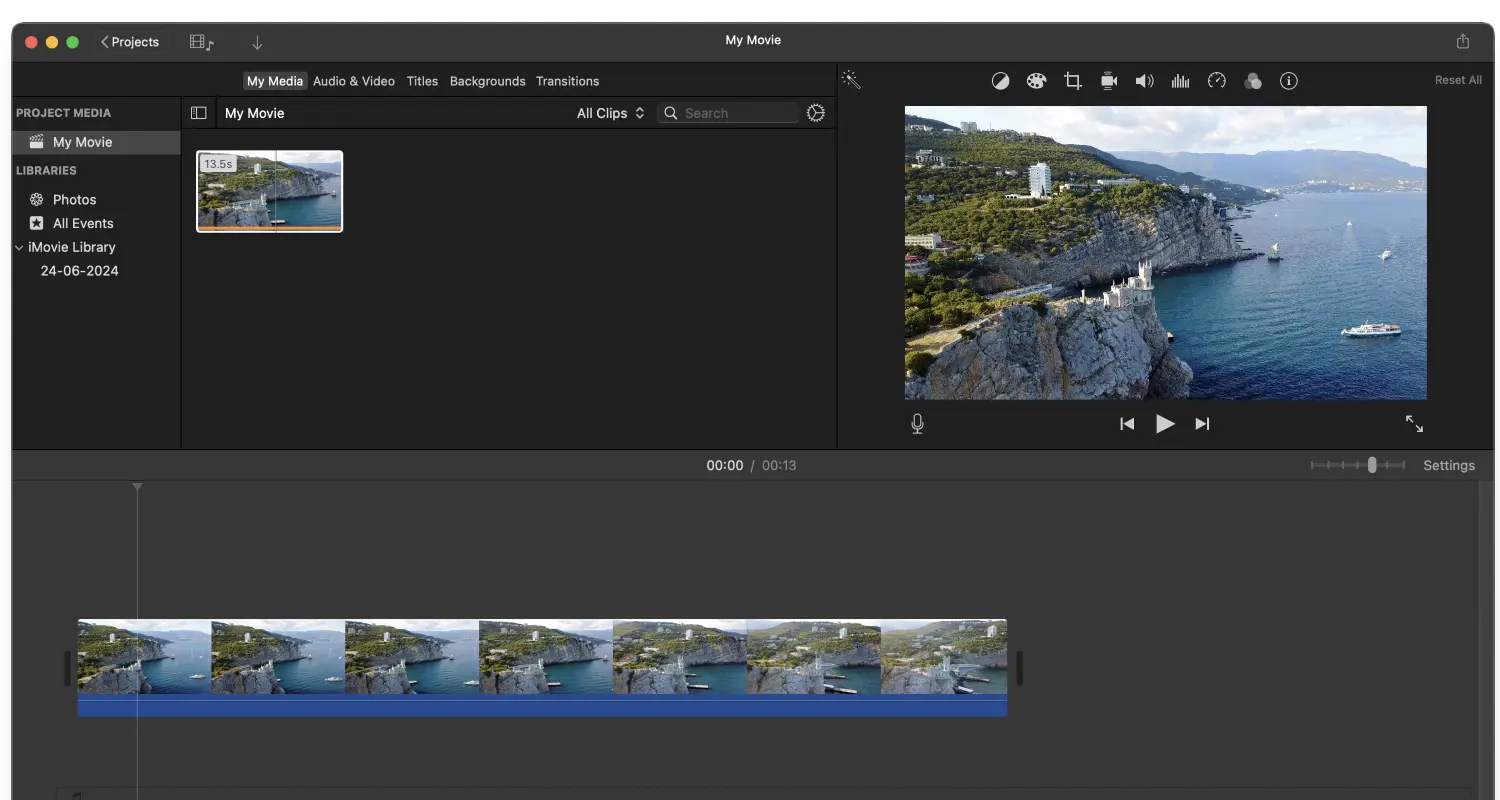
Credit: cyme.io
Comparing Top Software
Choosing the right video editing software is crucial. In 2024, several options stand out. Each software has unique features and strengths. This section compares the top software to help you decide.
Performance Benchmarks
Performance is key for smooth video editing. Here are some benchmarks for popular software:
| Software | Rendering Speed | System Requirements | Supported Formats |
|---|---|---|---|
| Adobe Premiere Pro | Fast | Windows/Mac, 8GB RAM | MP4, MOV, AVI |
| Final Cut Pro | Very Fast | Mac, 8GB RAM | MP4, MOV |
| DaVinci Resolve | Moderate | Windows/Mac, 16GB RAM | MP4, AVI, RAW |
| Filmora | Fast | Windows/Mac, 4GB RAM | MP4, MOV, GIF |
Each software performs differently. Consider your needs and system capabilities.
User Reviews And Testimonials
User experiences can guide your choice. Here are some key insights:
- Adobe Premiere Pro: Users love its professional features. Some find it complex for beginners.
- Final Cut Pro: Praised for speed and efficiency. Only available for Mac users.
- DaVinci Resolve: Great for color correction. Users mention a steep learning curve.
- Filmora: Easy to use for beginners. Lacks advanced features found in other software.
Check user reviews to understand different perspectives. They can help you find the best fit for your projects.
Making The Right Choice
Choosing the best software for creating and editing videos can be tough. Many options exist. Each has unique features and capabilities. Understanding your needs helps narrow your choices. This section will guide you through assessing your needs and trying out software.
Assessing Your Needs
Start by identifying your goals. What type of videos do you want to create? Consider these factors:
- Purpose: Are you making videos for fun, business, or education?
- Skill Level: Are you a beginner, intermediate, or expert?
- Features: Do you need advanced tools like special effects or animation?
- Budget: How much can you spend?
Write down your needs. This list will help you find the right software. Compare different programs based on your requirements. Keep your priorities clear to make the best choice.
Trial Versions And Demos
Many software companies offer trial versions or demos. These allow you to test the software before buying. Here are some benefits:
- Hands-On Experience: Try features before making a commitment.
- Ease of Use: See if the interface works for you.
- Performance: Check how the software handles your video files.
Consider these popular video editing software options that offer trials:
| Software | Trial Duration | Key Features |
|---|---|---|
| Adobe Premiere Pro | 7 Days | Professional editing tools, multi-format support |
| Filmora | 30 Days | User-friendly, effects library |
| DaVinci Resolve | Free Version Available | Color correction, advanced editing features |
Take advantage of these trials. Experiment with different software. Find the one that fits your needs best.

Credit: m.youtube.com
Future Outlook
The future of video creation software is bright and exciting. Innovations will change how we edit and produce videos. Users can expect new features that enhance creativity and efficiency.
Innovations On The Horizon
Developers are focusing on several key innovations:
- AI Integration: Smart tools will automate editing tasks.
- Cloud Collaboration: Teams can work together from anywhere.
- Real-Time Editing: Instant changes will improve workflow.
- Augmented Reality (AR): New effects will enhance visual storytelling.
- Improved User Interfaces: Easier navigation will attract beginners.
These innovations will make video editing faster and more fun. Creators can expect tools that inspire and elevate their projects. The software will adapt to user needs and trends.
Staying Updated With New Releases
Keeping up with new software releases is essential. Here are some tips:
- Follow Industry Blogs: Get the latest news and reviews.
- Join Online Communities: Engage with other creators.
- Attend Webinars: Learn about upcoming tools and features.
- Subscribe to Newsletters: Receive updates directly in your inbox.
Staying informed ensures you use the best tools. Regular updates will help you improve your skills. This way, you stay ahead in the ever-changing video landscape.

Credit: www.veed.io
Frequently Asked Questions
What Is The Best Video Editing Software In 2024?
The best video editing software in 2024 includes Adobe Premiere Pro, Final Cut Pro, and DaVinci Resolve. Each offers unique features suited for different skill levels. Beginners might prefer user-friendly options, while professionals can benefit from advanced tools. Choose software that aligns with your editing needs and expertise.
Is Free Video Editing Software Effective?
Yes, free video editing software can be very effective. Options like HitFilm Express and DaVinci Resolve offer robust features without the price tag. While they may lack some advanced tools, they provide essential functionalities for basic editing. Ideal for beginners, they allow users to create quality content without financial commitment.
How To Choose Video Editing Software?
To choose video editing software, consider your skill level, budget, and specific needs. Beginners should look for user-friendly interfaces, while professionals may prioritize advanced features. Also, consider compatibility with your operating system. Reading reviews and trying free trials can help you make an informed decision.
Can I Edit Videos On My Phone?
Yes, you can edit videos on your phone using various apps. Popular options include InShot, KineMaster, and Adobe Premiere Rush. These apps provide essential editing tools for on-the-go creators. They allow you to trim, add effects, and share videos directly from your device.
Phone editing is convenient and increasingly powerful.
Conclusion
Choosing the right video editing software can transform your creative process. The options in 2024 offer powerful features for beginners and pros alike. Evaluate your needs and budget to find the best fit. With the right tools, you can elevate your video projects and engage your audience effectively.

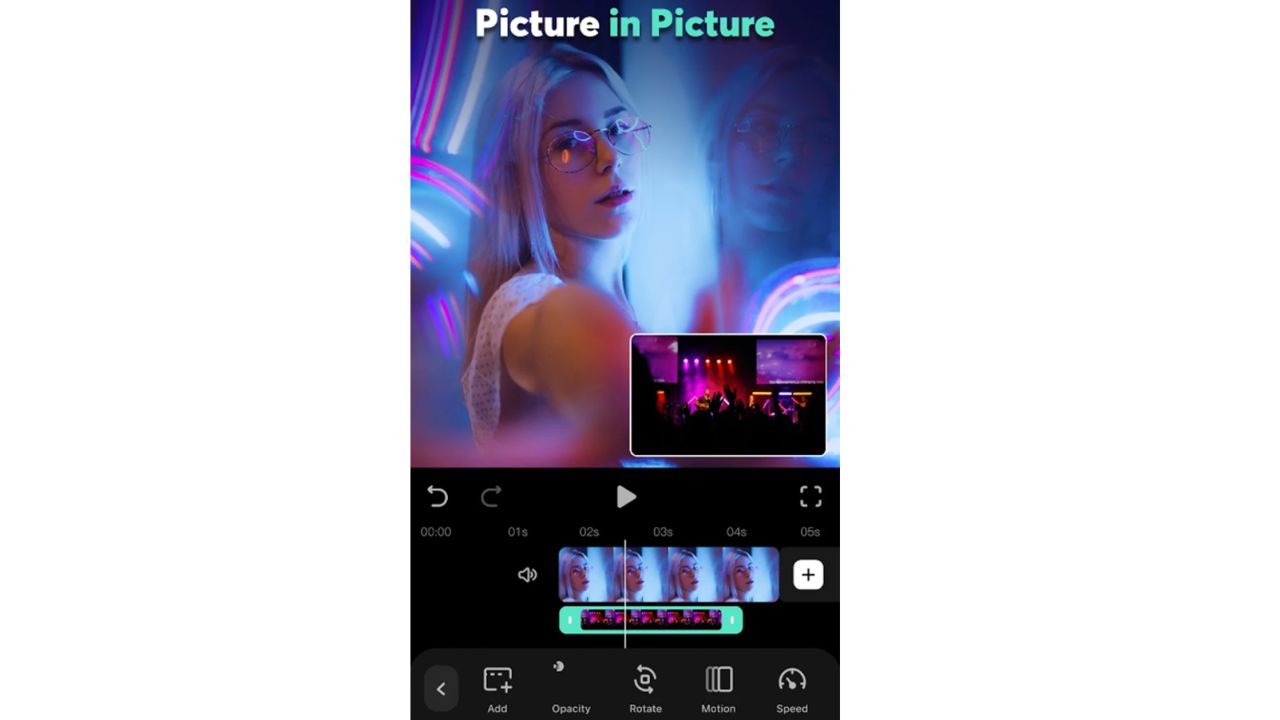


Leave a Reply